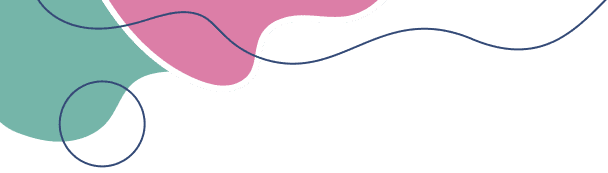You can cancel or change your order with Styleo as long as it has not been shipped yet. Here’s how you can do it:
- Canceling Your Order:
- Log in to your Styleo account.
- Go to the "My Orders" section.
- Find the order you want to cancel and click on "Cancel Order."
- Follow the prompts to confirm the cancellation.
- Changing Your Order:
- Unfortunately, we cannot change orders once they have been placed. You can cancel the order (as described above) and place a new one with the correct items.
If your order has already been shipped, you will not be able to cancel or change it. In that case, you can return the item(s) once you receive them by following our Return Policy instructions. For further assistance, please contact our Customer Support team.